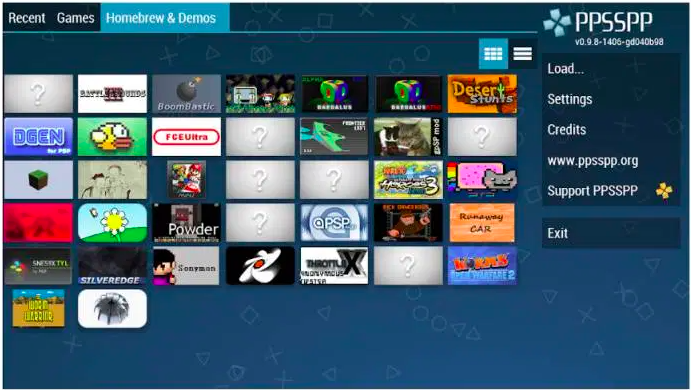How to download games on ppsspp android without computer
Are you a fan of classic console games like the PlayStation Portable (PSP) but find it difficult to carry around a separate device just for gaming? Luckily, there is an emulator that allows you to play PSP games on your Android device, and it’s called PPSSPP. With PPSSPP, you can enjoy your favorite PSP games on the go, without needing to carry around an additional device. However, before you can start playing, you’ll need to know how to download and install PPSSPP games on your Android device. In this blog post, we’ll guide you through the process step by step, so you can start playing your favorite PSP games on your Android device in no time.
Before you dive into the exciting world of PPSSPP games, it’s essential to ensure that your Android device is up to the task. For starters, you’ll need a device with at least 1GB of RAM and an operating system that’s Marshmallow or newer. Meeting these requirements guarantees that your device is fully optimized to handle the demands of PPSSPP games, and you’ll be able to enjoy a smooth and immersive gaming experience. Also check out aviator game download app.
Gaming enthusiasts who love the PlayStation Portable (PSP) console can now enjoy their favorite games on their Android devices using the PPSSPP emulator. This emulator app lets you play PSP games in .ISO or .CSO formats on your Android device, without needing a separate console.
Step 1: Download and install the PPSSPP emulator
To get started, you need to download and install the PPSSPP emulator. There are two versions available, the free version with limited ads, and the paid version, PPSSPP Gold, which is ad-free and offers more advanced features. While there is a modded version of the PPSSPP Gold app available, it’s recommended to stick to the original version or support the developers by purchasing the app.
Step 2: Download the PSP games
Once you’ve installed the PPSSPP emulator, you need to download the PSP games in .ISO or .CSO format. Note that the emulator doesn’t come with any games, so you’ll need to find and download them separately. To make the games compatible with the emulator, you’ll also need to compress them using a file compressor app like Xplore, WinRAR, or ZArchiver.
In addition to the popular PSP games available online, we’ve compiled a list of some of the best PPSSPP games you can download in this article. These games are not only compatible with the emulator, but they also offer a seamless and enjoyable gaming experience.
Step 3: Move the PPSSPP Games to Your Android Device
After downloading and compressing the PPSSPP games, you need to move them to your Android device. You can either connect your device to your computer using a USB cable and transfer the files or use a cloud storage service like Google Drive or Dropbox to upload and download the files.
Step 4: Extract and Move the PPSSPP Games to the Emulator
Once you’ve transferred the games to your device, you need to extract them using the file compressor app and move them to the PPSSPP folder on your device’s internal storage. You can create a folder named “PSP” and move all the extracted games into it.
Step 5: Launch the PPSSPP Emulator and Start Playing
Finally, you can launch the PPSSPP emulator app on your Android device, navigate to the “Games” section, and select the game you want to play. The emulator will automatically detect the game and start it for you to enjoy.
In conclusion, by following the steps outlined above, you can easily download and install PPSSPP games on your Android device and enjoy your favorite PSP games on the go. It’s important to note that downloading copyrighted games may be illegal in some regions, so it’s recommended to only download and play games that you own. Happy gaming!
Top PPSSPP Games to Download and Install on Android
Are you a fan of PPSSPP games? If yes, then you are in the right place. In this article, we will be discussing two of the most popular PPSSPP games that you can download and install on your Android device.
1. God of War: Ghost of Sparta
If you are a fan of action games, then God of War: Ghost of Sparta is a must-play game. Developed by Santa Monica Studio and published by Sony Entertainment America, this game was released on November 2, 2010. The game has stunning graphics that make it one of the most visually appealing games available for PPSSPP. This game is the sixth installment in the God of War series and is available on both PSP and PS3 consoles. If you are looking for an immersive gameplay experience, then God of War: Ghost of Sparta is the game for you.
2. Assassin’s Creed Bloodlines
Assassin’s Creed Bloodlines is an action-adventure game developed and launched by Ubisoft Montreal. It is part of the Assassin’s Creed franchise and is available exclusively on the PSP platform. The game features an interesting storyline that will keep you engaged throughout the gameplay. The game has good graphics, and it contains scenes of violence and gore for complete entertainment. This single-player game is rated 7/10 on IGN, and it’s sure to keep you hooked for hours on end.
3. Dragon Ball Z: Shin Budokai
Dragon Ball Z: Shin Budokai is a fighting video game developed by Dimps for the PlayStation Portable (PSP) in 2006. The game is based on the popular Dragon Ball Z anime series, featuring iconic characters like Goku, Vegeta, Piccolo, Frieza, and Cell, among others. Shin Budokai offers fast-paced, intense, and action-packed battles that stay true to the anime.
The gameplay of Shin Budokai is simple, yet engaging. It offers two modes: Story mode and Arcade mode. Story mode follows the story of Dragon Ball Z, beginning from the Saiyan Saga and ending with the Majin Buu Saga. The player can choose their favorite character and fight against other characters to progress through the story. The Arcade mode, on the other hand, is a classic fighting game mode that allows the player to choose their favorite character and fight against other characters in a series of battles. The game also features a multiplayer mode that allows players to compete against each other via ad-hoc wireless connectivity.
Shin Budokai offers a wide range of moves, attacks, and combos that are unique to each character. Each character also has a set of special moves that can be executed by charging up a power meter during battles. The game’s controls are smooth and responsive, making it easy to execute complex moves and combos.
The graphics and sound effects of Shin Budokai are top-notch, creating an immersive and enjoyable gaming experience. The game features vibrant and colorful visuals that bring the world of Dragon Ball Z to life. The sound effects are also authentic, with the characters’ voices and battle cries adding to the overall excitement of the game.
4. Naruto: Ultimate Ninja Heroes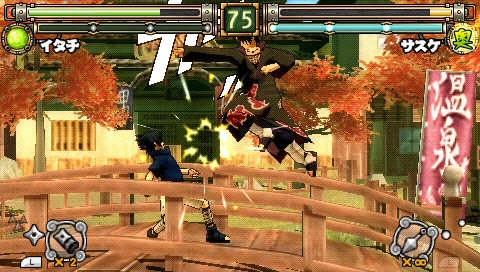
Naruto: Ultimate Ninja Heroes is a fighting game developed by CyberConnect2 and published by Bandai Namco Games. The game was released in 2007 for the PlayStation Portable (PSP) and is based on the popular anime and manga series Naruto. The game offers a variety of gameplay modes, including Story Mode, Free Battle Mode, and Mission Mode, providing players with a variety of ways to experience the Naruto universe.
In Story Mode, players follow Naruto and his friends on their journey to become powerful ninja warriors. The game features several different story arcs from the anime and manga, allowing players to experience the most memorable moments from the series. Free Battle Mode allows players to engage in one-on-one battles with their favorite Naruto characters. There are also a variety of challenges to complete in Mission Mode, such as timed battles and survival challenges.
The game offers a diverse roster of playable characters, including popular characters such as Naruto, Sasuke, Sakura, and Kakashi. Each character has unique abilities and moves, allowing for a variety of playstyles. The game’s combat system is simple to learn, yet offers a surprising amount of depth. Players can perform powerful combos and special moves to defeat their opponents.
Naruto: Ultimate Ninja Heroes also features impressive visuals for a PSP game. The game’s colorful, cel-shaded graphics stay true to the anime’s art style, and the game’s cutscenes look like they were lifted straight from the anime. The game’s soundtrack features music from the anime as well, adding to the game’s immersive experience.
5. Need for Speed: Most Wanted 5-1-0
Need for Speed: Most Wanted 5-1-0 is a racing game developed by EA Canada for the PlayStation Portable (PSP) in 2005. It is a spin-off of the popular Need for Speed: Most Wanted game released on consoles and PC.
In this game, players take on the role of an unknown driver trying to climb up the Blacklist of the city’s most notorious street racers. The gameplay involves racing against opponents, evading the police, and upgrading your car with new parts and modifications.
One unique feature of Need for Speed: Most Wanted 5-1-0 is the inclusion of the “Tuned Ride” mode, where players can design and customize their own cars using various parts and decals. The game also features a variety of modes such as Circuit, Sprint, and Drag races to keep players engaged.
The graphics of the game are impressive for a handheld console, with detailed car models and vibrant city landscapes. The game also features a great soundtrack featuring artists like The Prodigy, Avenged Sevenfold, and Disturbed.
Overall, Need for Speed: Most Wanted 5-1-0 is a great addition to the Need for Speed franchise and a must-play for racing game fans on the PSP.
6. Tekken 6
other regions. It is the seventh main installment in the Tekken series and has received critical acclaim for its gameplay and graphics. The game features an extensive character roster, each with their unique fighting styles and moves.
The story follows the Mishima family feud and their battle for control of the Mishima Zaibatsu, a powerful conglomerate. The game’s arcade mode lets players select a character and battle through a series of opponents before facing the final boss. The game also features a story mode that provides a deeper insight into the game’s characters and their motivations.
One of the highlights of Tekken 6 is its graphics, which are among the best of any fighting game. The game features detailed character models and environments that are both vibrant and immersive. The gameplay is also top-notch, with responsive controls and a wide range of moves that make each character feel distinct.
Overall, Tekken 6 is a must-play for any fighting game enthusiast. Its extensive roster, deep combat mechanics, and stunning graphics make it one of the best fighting games ever released. Whether you’re a longtime fan of the series or a newcomer to the franchise, Tekken 6 is sure to provide hours of entertainment.
7. Killzone: Liberation
Killzone: Liberation is a third-person shooter video game developed by Guerilla Games and released for the PlayStation Portable (PSP) in 2006. The game is a sequel to the original Killzone game and is set two months after the events of the first game. Players take on the role of Jan Templar, a member of the ISA forces fighting against the Helghast army on the planet Vekta.
The game features an isometric camera view, making it unique from its predecessor, which had a first-person perspective. Killzone: Liberation also features multiplayer modes, allowing players to compete against each other or play cooperatively through the game’s campaign mode.
The game’s graphics and sound are well-received by players, with many praising the game’s dark and gritty atmosphere. The game also features intuitive controls that make it easy to move and shoot enemies.
8. Grand Theft Auto: Liberty City Stories
Grand Theft Auto: Liberty City Stories is an action-adventure game developed by Rockstar Leeds and published by Rockstar Games. It was released in 2005 for the PlayStation Portable and later made available on PlayStation 2, iOS, and Android platforms.
The game is set in Liberty City, a fictional city that serves as the setting for many of the Grand Theft Auto games. The story follows Toni Cipriani, a former member of the Leone crime family who returns to Liberty City after a long absence to work for the Don Salvatore Leone.
The gameplay is similar to other Grand Theft Auto games, with a mix of driving and third-person shooting. The player can engage in a variety of criminal activities, such as stealing cars, dealing drugs, and carrying out hit jobs.
One unique feature of the game is the ability to ride motorcycles, which adds a new dimension to the driving gameplay. The game also features an open-world environment, allowing the player to explore the city and discover hidden secrets and side missions.
9. Grand Theft Auto – Vice City Stories
Grand Theft Auto: Vice City Stories is an open-world action-adventure video game developed by Rockstar Leeds in conjunction with Rockstar North and published by Rockstar Games. It was released for the PlayStation Portable (PSP) on October 31, 2006, and later for the PlayStation 2 (PS2) on March 6, 2007.
The game is set in Vice City, a fictional city based on Miami, Florida in the 1980s. Players take on the role of Vic Vance, a former soldier who gets caught up in the criminal underworld of Vice City. The game follows Vance’s rise to power as he completes missions, builds his reputation and makes alliances with various criminal organizations in the city.
Vice City Stories features a variety of vehicles, weapons, and side missions, allowing players to fully explore the city and its many secrets. It also introduces new gameplay mechanics, such as the ability to swim and climb, which were not present in the previous PSP Grand Theft Auto game, Liberty City Stories.
Overall, Grand Theft Auto: Vice City Stories is a must-play game for any fan of the Grand Theft Auto franchise, offering a fun and engaging story with plenty of action and adventure.
10. Prince of Persia – The Forgotten Sands
Prince of Persia: The Forgotten Sands is a third-person action-adventure game that was released in 2010 by Ubisoft. It is part of the Prince of Persia series and takes place between Prince of Persia: The Sands of Time and Prince of Persia: Warrior Within.
In this game, the Prince travels to his brother’s kingdom to find it under siege by an army of sand creatures. He discovers that his brother has unlocked the power of a cursed sword that has unleashed the sand creatures upon the kingdom. The Prince must navigate through various levels filled with traps, puzzles, and enemies to stop his brother and save the kingdom.
The game features an expanded combat system compared to its predecessors, allowing the player to use new abilities like elemental powers and the ability to freeze water to create platforms. The player can also upgrade the Prince’s abilities and weapons as they progress through the game.
Overall, Prince of Persia: The Forgotten Sands received positive reviews for its gameplay, graphics, and story. It is a must-play for fans of the series and action-adventure games in general.
In conclusion, downloading and installing PPSSPP games on Android devices can be a fun and enjoyable experience. With the right emulator and game files, you can easily play your favorite PSP games on your Android phone or tablet. Remember to follow the steps carefully to avoid any issues during the installation process. Additionally, it is important to only download game files from reputable sources to avoid malware and other security risks. With a vast library of PPSSPP games available for download, you can enjoy playing games on your Android device for hours on end. So, go ahead and try downloading and installing some of your favorite games today, and experience the thrill of playing PSP games on your Android device!