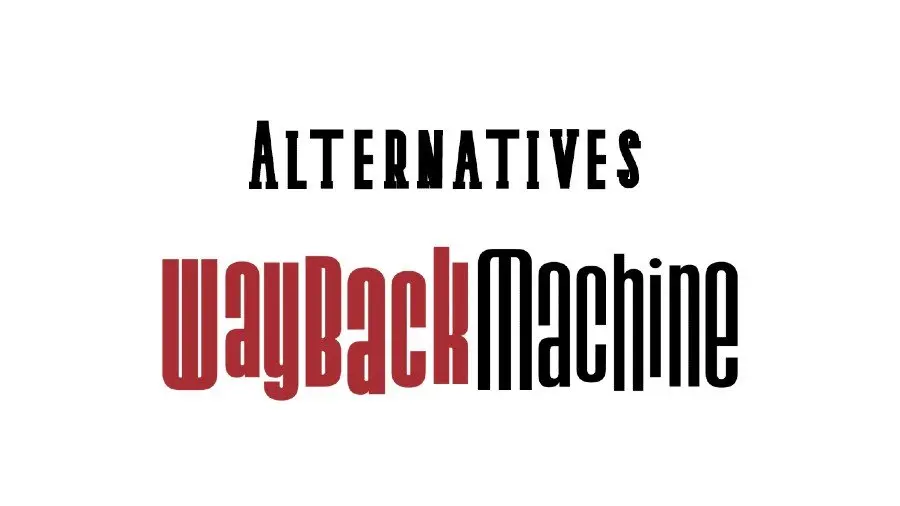In the ever-shifting sands of the internet, where websites come and go like whispers in the wind, the Wayback Machine has long been our trusty time traveler. This remarkable tool, operated by the Internet Archive, has allowed us to peer into the web’s past, resurrecting ancient websites, vanished blog posts, and long-lost digital relics. It’s a digital historian’s dream, a researcher’s best friend, and a nostalgic wanderer’s magic carpet ride.
But, as with all things digital, change is the only constant. The Wayback Machine, while a powerful ally, is not without its limitations. It’s time to explore the next frontier of web archiving – to uncover a new generation of Wayback Machine alternatives. In this blog post, we’ll journey through the virtual corridors of these alternatives, highlighting their unique features, and understanding how they are reshaping the way we preserve the ever-fleeting history of the internet. So, buckle up, fellow digital explorers, because we’re about to embark on a thrilling quest through the digital annals of time!
Read More: 10 Best Free Alternatives Of Quetext
What is the Wayback Machine?
The Wayback Machine is a digital archive of the World Wide Web, maintained by the Internet Archive, a nonprofit organization. It allows users to browse and access archived versions of websites and web pages as they appeared at various points in the past. Essentially, the Wayback Machine captures snapshots of web content at different time intervals, allowing users to view how websites looked and functioned in the past.
This tool is invaluable for researchers, historians, journalists, and anyone interested in tracking the evolution of websites, internet culture, and online content over time. It provides a glimpse into the changing design, content, and functionality of websites, helping to document the growth and development of the internet.
Users can enter a specific URL into the Wayback Machine’s search bar and retrieve archived snapshots of that website from different dates. This enables them to see how a website has evolved, what content was present at various points, and how the user experience has changed over time.
The Wayback Machine plays a crucial role in preserving digital history, as websites are constantly updated, redesigned, or taken down. Without such archiving efforts, a significant portion of internet history and culture could be lost. It’s worth noting that while the Wayback Machine is a comprehensive and widely used tool, it may not capture every single webpage due to various technical and logistical challenges.
What is the Purpose of A Wayback Machine?
The primary purpose of the Wayback Machine is to serve as a digital archive that preserves the history of the World Wide Web. It achieves this by capturing snapshots of websites and web pages at various points in time, allowing users to access and explore how these sites looked and functioned in the past. The Wayback Machine serves several important purposes:
Digital Preservation: The internet is a rapidly evolving medium, and websites frequently undergo changes, updates, and even disappear entirely. The Wayback Machine ensures that valuable digital content is not lost to the sands of time. By archiving web pages, it helps preserve a record of online culture, information, and historical events.
Historical Documentation: Just as historians study physical artifacts to understand the past, digital historians and researchers use the Wayback Machine to study the evolution of websites and online content. It provides insights into how websites, design trends, and internet culture have changed over time, contributing to the documentation of digital history.
Research and Analysis: Scholars, researchers, journalists, and analysts rely on the Wayback Machine to access past versions of websites for their studies. It allows them to track the development of information, analyze shifts in messaging, and examine how public sentiment on certain topics has evolved.
Legal and Intellectual Property Matters: The Wayback Machine can serve as evidence in legal cases, disputes, and copyright claims. It can help establish what content was present on a website at a specific point in time, which can be crucial in legal proceedings.
Nostalgia and Curiosity: Individuals use the Wayback Machine to revisit websites from their past, providing a sense of nostalgia and a way to relive digital memories. It’s also a way for people to explore the internet’s history and see how websites and technologies have changed over the years.
Wayback Machine Alternatives
1. Visualping:
Visualping, a prominent name in the arena of website change detection software, stands as a beacon for those seeking to monitor website transformations. This tool’s prowess lies in its ability to send prompt email notifications whenever a website undergoes change. Favored by a staggering two million users, including 85% of Fortune 500 companies, Visualping is both user-friendly and accessible. It offers up to five daily page checks at no cost, inviting users to explore its potential effortlessly.
2. Internet Archive:
As one of the digital world’s most revered institutions, the Internet Archive beckons with its treasure trove of web results encompassing ebooks, software, movies, and more. Boasting a repository that spans over 690 billion web pages, this venerable archive opens its doors to all, driven by donations. Its Wayback Machine, with over 25 years of history, stands as a testament to its commitment to preserving the virtual echoes of the past.
3. Pagefreezer:
Pagefreezer emerges as a beacon for businesses seeking to preserve their digital legacy. Embracing cloud storage as its cornerstone, this alternative offers social media and web archiving prowess under a single account. What distinguishes Pagefreezer from the rest is its seamless automatic archiving process, ensuring content security while catering to a diverse range of industries, from finance to education.
4. Perma.cc:
Perma.cc, an application forged by the Harvard Law School Library, invites users to create enduring records of their digital endeavors. In an era of fleeting moments, Perma.cc extends a lifeline by allowing users to fashion permanent links that defy the passage of time. The ability to upload PDFs and images offers an additional layer of resilience, making it a gateway to timeless preservation.
5. Archive.today:
Archive.today takes on the task of archiving even the heaviest websites, granting users access to past iterations of web pages. Armed with the power of Google and Yandex search engines, it bestows an indispensable toolset that harnesses both live features and static images. By seamlessly integrating these components, Archive.today offers a free haven for those who seek to preserve digital memories.
Read More: Top 20 LetMeWatchThis Working Alternatives
6. Stillio:
Stillio presents a unique approach to archiving, capturing web pages through scheduled screenshots saved in PNG format. With editing capabilities and a comprehensive dashboard of recordings, Stillio empowers users to traverse time with clarity and precision. Its subscription packages, commencing at $29 per month, usher in a new dimension of archiving.
7. MirrorWeb:
MirrorWeb emerges as a sanctuary for digital preservation needs, delivering on-demand records for websites, social media, and customer communications. Uniting robust data storage with effortless retrieval, it shines as a reliable solution for capturing complex web structures, backed by 24/7 support.
8. CachedView:
CachedView reinvents the archiving landscape by amalgamating the powers of internet archive, coral content, and Google Cache. Offering a multidimensional approach to preservation, it stands as a potent alternative that taps into diverse sources to create a holistic archive.
9. ChangeTower:
ChangeTower presents itself as an archiving and website change detection platform, perpetually monitoring websites for modifications. Armed with an array of alerts and notifications, it empowers users to remain in the know, while regular screenshots and security alerts enhance its value.
10. Memento Time Travel:
Memento Time Travel invites users to explore the past through the prism of web archives. Its affiliation with archive.today API brings mementos of diverse internet archives to the forefront, offering a search-based exploration of web pages that transcends time.
In Conclusion, the realm of web archiving is teeming with innovative alternatives to the Wayback Machine, each catering to a specific set of needs and aspirations. These platforms offer a rich tapestry of options, beckoning users to embark on a journey of preservation. As the digital landscape continues to evolve, these alternatives stand as beacons of resilience, ensuring that the echoes of the past remain etched in the annals of the virtual world.
How to Use the Wayback Machine to Explore Website Archives
The Wayback Machine offers a fascinating journey into the past of websites. Follow these steps to navigate its digital time capsule:
Step 1: Open the Wayback Machine
Launch your web browser and navigate to the Wayback Machine by visiting the provided link.
Step 2: Enter the Website URL
In the designated field labeled “Enter a URL or words related to a site’s home page,” type the URL of the website you wish to explore. This is the digital portal to the site’s historical journey.
Step 3: Initiate the Search
Press the “Enter” button or use the relevant search command to initiate the search process.
Step 4: Select the Year
Once the search results are displayed, a bar graph will visualize the available archived snapshots. Choose the desired year from this graph to uncover the website’s evolution during that period.
Step 5: Choose the Date
Within the chosen year, a calendar will appear, offering specific dates when snapshots were captured. Select the date that intrigues you the most.
Step 6: Explore the Archives
With the year and date selected, you’ll be presented with a snapshot of the website as it appeared on that specific day. Navigate through the various archived versions using the on-screen controls or navigation options.
Embark on your digital exploration as you witness the transformation of websites through time, courtesy of the Wayback Machine. Happy time-traveling!